Operational excellence pillar
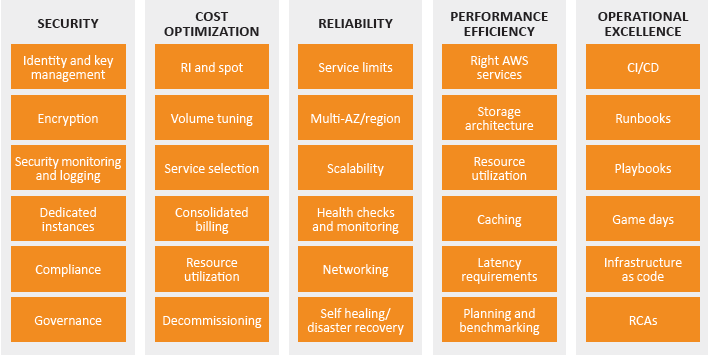
The operational excellence pillar includes the ability to run and monitor systems to deliver business value, and to continually improve supporting processes and procedures. It provides an overview of design principles, best practices, and questions
Best practices
There are three best practice areas for operational excellence in the cloud:
- Preparation
- Operation
- Evolution
To drive operational excellence in hybrid networking architectures, operations teams need to understand their business and customer needs so that they can effectively and efficiently support business outcomes. Operations creates and uses procedures to respond to operational events and validates their effectiveness to support business needs. Operations collects metrics that are used to measure the achievement of desired business outcomes. Everything continues to change—your business context, business priorities, customer needs, and etc. It’s important to design operations to support evolution over time in response to change and to incorporate lessons learned through their performance.
Preparation
Preparation is essential to drive operational excellence in your hybrid networking environment. Many operational issues can be avoided by following best practices when designing the workload, and fixes are less expensive to implement in design phases rather than in production. It is important to assess the current state of your on-premises network and understand solutions for establishing your hybrid networking capabilities.
| HN_OPS1: How do you ensure efficient IP address allocation across your VPCs and on-premises networks? |
|---|
To prepare for operational excellence, you have to understand your hybrid workloads and their requirements. One key aspect is IP addressing. A well defined IP address allocation scheme has the following benefits:
- Enables efficient routing structure where you can summarize routes based on a network boundary. For example, if you were hosting workloads in VPCs in
us-east-1, you can allocate CIDR ranges to these VPCs from a defined block like 10.1.1.0/22. You can then configure the Transit Gateway association a Direct Connect gateway to advertise this block over transit virtual interface instead of advertising individual prefixes associated with individual VPCs. Well summarized CIDR ranges can also help with security and firewall configuration when defining security groups and NACLs. - Reduces the risk of over-lapping CIDR ranges between VPC and on-premises networks. You should avoid re-using the same CIDR range between your on-premises and Amazon VPC network, since overlapping CIDR ranges will make host to host communication very difficult.
We recommend that you keep track of the IP prefixes you currently have and allocate CIDR ranges for your deployment in a systematic manner. You can utilize one of many IPAM solutions available from the AWS marketplace. When provisioning VPCs, you need to ensure that you allocate right-sized CIDR ranges. If you overprovision your VPC CIDR ranges you will later face IP exhaustion as you grow the number of VPCs. If you under provision the VPC CIDR range, you can associate secondary IPv4 CIDR blocks to your VPC, but with restrictions. It’s important to understand your workload requirements such as their scalability patterns (and how scalability impacts IP usage), their reliability requirements (how many AZs the workload gets deployed in and how many IPs per AZ is utilized), and factor this information in when allocating IP ranges to the VPCs running these workloads. Its better to start with a conservative approach than overprovision the size of CIDR range allocation. In addition, ensure that VPC ranges don’t overlap with on-premises IP ranges.
Operation
It’s important to define standards, procedures, and monitoring capabilities for your on-premises network environment that can provide you with real-time metrics important for your specific business needs. Aggregate these metrics, visualize them in a dashboard, and set automated alerts that can notify the operations team. In addition, develop a runbook that provides procedures for different alerts and alarms.
| HN_OPS2: How do you understand the health of your hybrid network? |
|---|
| HN_OPS3: How do you manage operational events? |
|---|
AWS Direct Connect: Enables you to monitor physical AWS Direct Connect connections using Amazon CloudWatch to collect and process raw data from AWS Direct Connect into readable, near real-time metrics. You can consolidate these metrics in CloudWatch, and build dashboards and alerts to notify your operations team based on the defined conditions.
AWS Direct Connect schedules planned maintenance and notifies you. To help you manage these events, you can leverage AWS Health Dashboard to display relevant information and provide proactive notifications so that you can plan for scheduled activities. We recommend using the AWS Health Dashboard to receive notifications for scheduled maintenance or events that will affect Direct Connect.
Your operations team should be prepared for unplanned outages with networking while connecting from on-premises to AWS. For example, to be prepared for an unplanned outage like an AWS Direct Connect connection failure, you should establish a second Direct Connect connection. Traffic will fail over to the second link automatically if the BGP prefixes advertised are same over both connections. We recommend enabling Bidirectional Forwarding Detection (BFD) when configuring your connections to ensure fast detection and failover. Ensure that you test your high-availability design and configuration periodically using AWS Direct Connect Resiliency toolkit failover testing. Additionally, you can configure a back-up IPsec VPN connection, in which case all VPC traffic will fail over to the VPN connection automatically when direct connect connections fails. Traffic to and from public resources, such as Amazon Simple Storage Service (Amazon S3), can be routed over the internet if they were previously being routed over Direct Connect public virtual interface.
AWS site-to-site VPN: Enables you to monitor VPN tunnels using CloudWatch, leveraging near real-time metrics. You can monitor the state of your VPN tunnels and the data retrieved in/out of the tunnels. These metrics are recorded for 15 months, so you can access historical information and gain a better perspective on how your hybrid setup performed. VPN metric data is automatically sent to CloudWatch as it becomes available.
To ensure operational stability in case of failures, AWS VPN has built in high-availability. AWS Site-to-Site VPN connection has two tunnels, with each tunnel using a unique virtual private gateway public IP address. It is important to configure both tunnels for redundancy, if one tunnel becomes unavailable (for example, if it is down for maintenance), network traffic is automatically routed to the available tunnel for that specific Site-to-Site VPN connection. However, to protect against a loss of connectivity if your customer gateway becomes unavailable, you can set up a second Site-to-Site VPN connection to your VPC and virtual private gateway by using a second customer gateway. By using redundant Site-to-Site VPN connections and customer gateways, you can perform maintenance on one of your customer gateways while traffic continues to flow over the second customer gateway Site-to-Site VPN connection.
AWS Transit Gateway: Leveraging a transit gateway as a central hub enables access between your VPC resources and on-premises using AWS Direct connect or AWS VPN. AWS Transit Gateway provides statistics and logs that can be used by services such as Amazon CloudWatch and Amazon VPC Flow Logs. You can start by tracking health data and manage operations by building dashboards/alarms off transit gateway attachment level CloudWatch metrics. You can use Amazon CloudWatch to retrieve bandwidth usage between Amazon VPCs and a VPN connection, packet flow count, and packet drop count. Additionally, you can enable Amazon VPC Flow Logs on AWS Transit Gateway to capture information on the IP traffic routed through the AWS Transit Gateway.
AWS Transit Gateway Network Manager: Provides a single global view of your private network including hybrid connectivity. It enables you to see network activity in many locations from one single dashboard. It also includes the following data to help you monitor and troubleshoot the quality of your global network.
- Events: Describes changes in your global network. Transit Gateway Network Manager sends the following type of events to CloudWatch Events:
- Topology changes: For example, an AWS Direct Connect gateway was attached to a transit gateway
- Routing updates: For example, a VPN attachment’s route table association changed
- Status updates: For example, a VPN tunnel’s BGP session went up (after being down)
For more information on tracking and getting notified of events relevant to your use case, refer to Transit Gateways User Guide.
- Metrics: Enables you to view CloudWatch metrics in your global network for your registered transited gateways, your associated Site-to-Site VPN connections, and your on-premises resources. You can view metrics per transit gateway and per transit gateway attachment, per global network. For more information, refer to Monitoring CloudWatch metrics.
- Route Analyzer: Enables you to perform an analysis of the routes in your transit gateway route tables in your global network. The Route Analyzer analyzes the routing path between a specified source and destination, and returns information about the connectivity between components. You can use the Route Analyzer to do the following:
- Verify that the transit gateway route table configuration will work as expected before you start sending traffic.
- Validate your existing route configuration.
- Diagnose route-related issues that are causing traffic disruption in your global network.
When building a hybrid network leveraging Transit Gateway, we recommend using Route Analyzer to verify and resolve network connectivity issues.
Evolution
There are no operational practices unique to Hybrid lens for the evolve practice area, you can review the corresponding section in the AWS Well-Architected Framework whitepaper.
Resources
Refer to the following resources to learn more about AWS best practices for operational excellence.
Documents
AWS Support
- How can I get notifications for AWS Direct Connect Scheduled maintenance or events?
- How do I monitor AWS VPN tunnels using Amazon CloudWatch alarms?
- How do I check the current status of my VPN tunnel?
- How can I get notifications for AWS Direct Connect scheduled maintenance or events?
- How should I prepare for maintenance on my Direct Connect connection?
